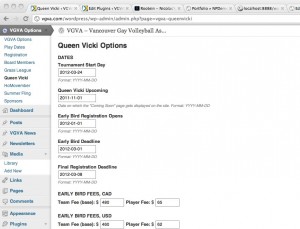And it’s that time of year again. Time to hob-nob with all sorts of bloggers and assorted geeks in UBC’s lovely Life Sciences Centre, with its gorgeous atriums filled with natural light.
Friday Keynote: April Smith
This was different. Both previous keynotes dealt with high-level politics, how social media intersects with mainstream media and corporate power. But April Smith brought us down to earth for a moment with her stories of living in the Downtown Eastside. We learned about her work as a citizen journalist empowering the residents with access to technology—Nokia handphones, specifically. I forget the exact model, and I’ll forgive the constant product placement, especially if it turns out that they’re as easy to use as she claims. Those phones were donated by some Nokia rep, and it’s a hard reminder that this shit ain’t free, and every social movement must depend on the kindness of sicher strangers.
April was clearly nervous and reading from prepared notes—she admitted to being uncomfortable speaking in front of people—but that didn’t matter. Her stories were raw, straight from the heart, and powerfully moving. The short clip of the man whose cat was thrown out of his 5th storey apartment during a breakin. The simple brief connection that stopped a man from killing himself, just because she showed him a bit of kindness and let him see his own photo. If April hadn’t been there, with her phone, that man would now be dead.
That’s what social media means, in the Downtown Eastside. It’s about connecting with people, telling your story, and changing lives for the better.
Drawing on Walls
Okay, that was kind of a bust. I don’t think I got anything out of it, except yet a reminder that my drawing skills suck. I chose this session just to go a little outside the box (and because none of the other ones really appealed to me), but an hour-long workshop wasn’t going to give me any super-creative power. Ah, well. Live and learn.
Your Blog Is Boring and Your Photos Suck
Syx Langemann and Morten Rand-Hendriksen teamed up to give the audience some tools to make their photos suck less and their blogs less boring. Somewhat disappointingly, they mostly covered the technical aspects (Syx: aperture, shutter speed, ISO; Morten: ALT tags, meta tags, SEO, and WordPress-specific tidbits) but not so much ways to make things less boring or sucky. I guess that part is up to each of us. But I did love the sample photos Syx showed us; nothing like the portfolio of a talented photographer to get you inspired!
The Naked Truth: Canadian Science Blogging Scene
A panel consisting of Rosie Redfield, Beth Snow, Eric Michael Johnson and Maryse de la Giroday discussed science, blogging, and all related issues. Does blogging impact your credibility as an academic and researcher? What are the pros and cons of pay-to-read vs. pay-to-publish journals? What place do non-peer-reviewed blogs have in science education and research? What incentive do researchers have to blog about their work if it means the risk of competitors scooping them out (and their funding)? Why would a researcher blog?
Dr. Redfield (who did most of the talking) answered that last question: she likes the idea of a non-scientist stumbling on her writing, it clarified her thinking, serves as a memory aid, and helps her write. Also, it allows her to critique science in the media.
Good stuff, for sure.
Incidentally, I found it interesting that 3 out of the 4 panelists were women. I wouldn’t have expected that kind of breakdown for science bloggers and academics, but there you go.
Also: the following day at lunchtime, Dr. Redfield took a few of us on a short tour of the labs in the building. Behold the power of social media: there was no big announcement, no signs put up, just a couple of calls retweeted back and forth.
MooseCamp: Five Card Flickr
Five Card Flickr is fun. Our small group spent the hour with Alan Levine getting to know the game, choosing pictures, and coming up with a story. Didn’t go anywhere and it had no plot, but man was it fun. I haven’t taken part in this kind of collective storytelling since… what, my D&D days? Ooo, and check out Pecha Flickr.
Communities That Rock
How do you create kick-ass online communities? Arieanna Schweber and Raul Pacheco-Varga give us the lowdown. Some of their advice applied for blogs, others for forums and community sites, but the bottom line is pretty much the same: engage with your audience, have everything (tweets, photos, videos) point back to a single site, have proper internal linking, know how to tell a story. Pretty common-sense stuff, right? Maybe, but it has to be said. Also, keep in mind that this is hard work, and community building doesn’t happen overnight. Finally, avoid becoming isolated. It’s good to be active both offline and online.
Saturday Keynote: Chris Wilson
Chris Wilson took us on a trip down memory lane, reminiscing about NCSA Mosaic (which I also remember fondly from my early days on the WWW), his early work on Web standards—apparently he’s responsible for overlapping <B> and <I> tags—and adventures in social media. Of course, they didn’t call it that. But games like Nethack (through other people’s ghosts) and other applications allowed connections and interaction between people, mediated by technology. And isn’t that what this conference is about?
Wilson cautioned us: There are people that need to learn how to play well with others. What voice should you use? How much should you share? Sharing feels good. It makes you vulnerable, but you create lots of real connections. I guess it’s up to each of us to choose how far to take it. He closed off with a quote from the late, great Douglas Adams
I may not have gone where I intended to go, but I think I have ended up where I needed to be
A Code of Ethics For The Social Web
Morten R-H again, this time discussing our responsibility, as bloggers, to the truth. This applies much more to journalism-style blogging, and reviewers, but everyone can benefit. Really, it boils down to a few simple principles: be honest with yourself and your audience; admit when you may be biased (e.g.: when you get freebies in exchange for reviews), be critical of your own biases and opinions. It is important to have such a code of ethics, and hold each other accountable, because anyone with a big enough audience has a big influence.
Trust relationships—brought up by an audience member who disagreed with Morten’s basic thesis—will only take you so far. It’s all very well to personally be critical of the blogs you follow and if you find they’re unreliable, well, to just stop following them, but (a) that does nothing to discourage unreliable bloggers, and (b) it doesn’t help people who don’t have working bullshit filters. If the Tea Party, 9/11 Truthers and the Huffington Post* have taught us anything, it’s that popularity has very little to do with truth.
(*Seriously, early on in the talk he lumped all three together. Awesome)
And here’s his code of blogging ethics
Looking Through The Lens
Alan Levine again, taking us through some of the ins-and-outs of taking good photos, both from a technical and creative standpoint. It was great stuff, but hard to summarise.
Stop Apologising For Your Online Life
Alexandra Samuel asks: is online life any less real than IRL? Are those three letters themselves a dead giveaway? She argues that no, life online is just as interesting and meaningful as offline. She proposed a new 3-letter term: RLT, meaning Real Life Too. Kinda catchy, though I’m not really feeling it. Still, who knows? It just might catch on.
Online art is just as valid and meaningful as offline art, just because you can’t hang it on a wall or show it off in a gallery. There is amazing stuff being done online, like the It Gets Better Project (and indeed, for a lot of queer youth, online is the only way to connect with other queer people); I’ll just add Pogo’s fantastic remixes.
But you also have a responsibility to your online life, as much as your offline one. Don’t be passive, invest real attention; give back, and commit to creating something real. Likewise, don’t just friend any Tom, Dick and Harry on Facebook. Friendship means something, online as well as off-. Only connect with people you feel a relationship with, not just faces that’ll increase your friend count.
Conclusion
I left early on Saturday, because I was still feeling a bit under the weather, but I’m so glad I went. Looking forward to next year’s Moose!